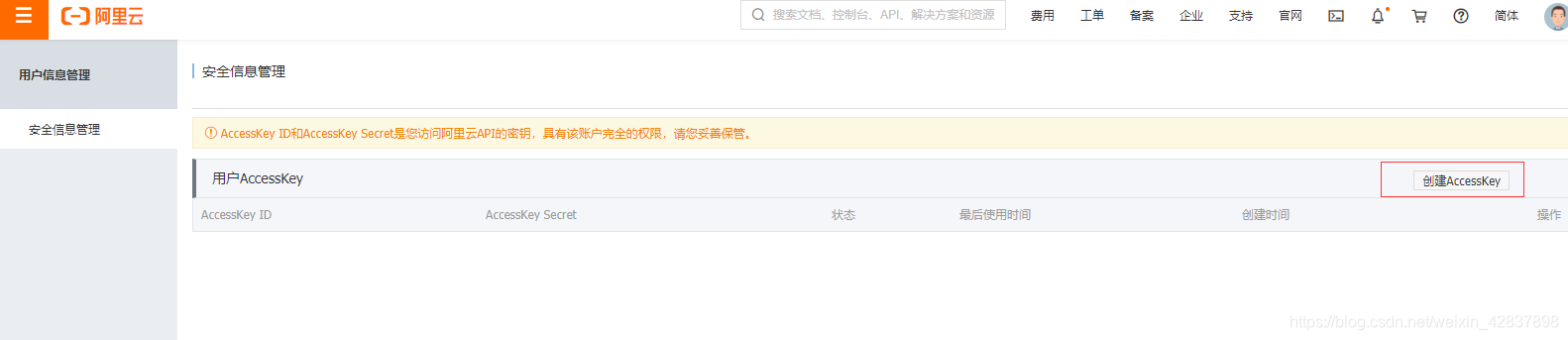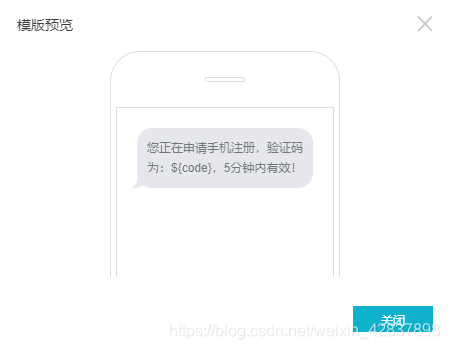一、准备工作
首先要开通阿里云的短信服务,然后在控制台中找到短信服务。进入后就是以下界面。其中我们需要4个东西:accessKeyId、accessKeySecret、短信模板和短信签名。

获取AcessKey:
accessKeyId、accessKeySecret是阿里云API的密钥,阿里云许多产品都需要他们绑定,所以需要注意防护。进入AccessKey页面通过短信获取即可,第一次使用的话需要创建一个,如下图所示。
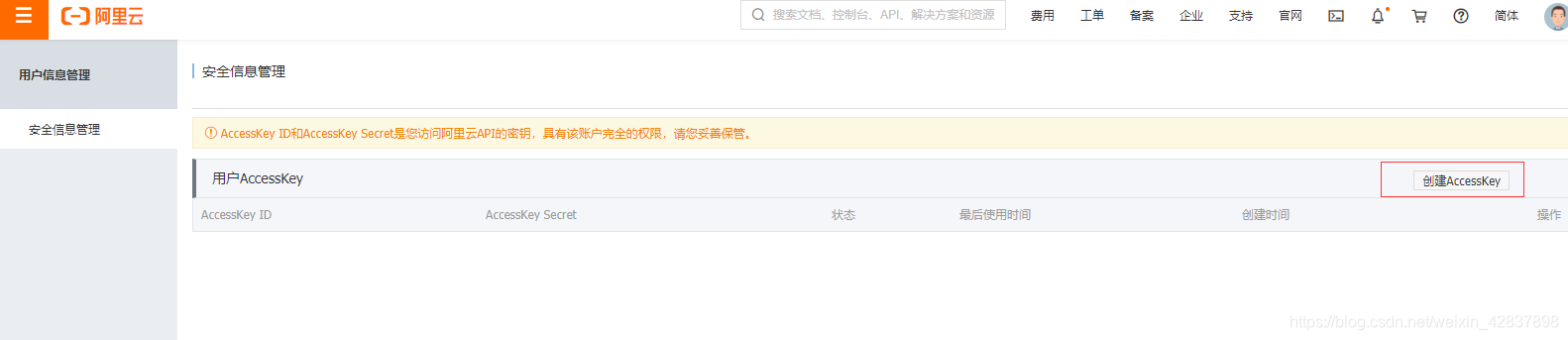
短信签名申请:
需要注意的是短信签名不需要自己添加【】、()、[]符号,签名发送会自带【】符号,避免重复。其余个人和企业账户规则可在申请规范中详细查看。如下图:

短信模板申请:
1、选择模板类型。
2、设置模板名称。
3、设置模板内容:最终短信会显示的内容,变量用${code}占用。
4、填写申请说明。
示例及模板预览如下图:

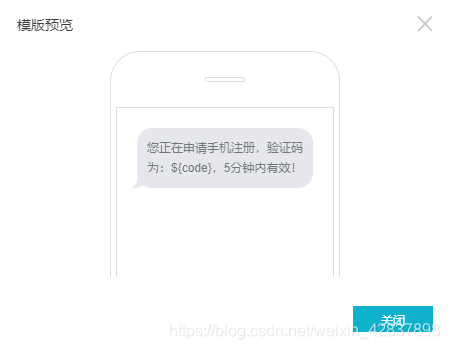
二、代码实现
引入阿里云短信SDK
1
2
3
4
5
6
7
8
9
10
| <dependency>
<groupId>com.aliyun</groupId>
<artifactId>aliyun-java-sdk-core</artifactId>
<version>3.7.1</version>
</dependency>
<dependency>
<groupId>com.aliyun</groupId>
<artifactId>aliyun-java-sdk-dysmsapi</artifactId>
<version>1.1.0</version>
</dependency>
|
示例工具类
1
2
3
4
5
6
7
8
9
10
11
12
13
14
15
16
17
18
19
20
21
22
23
24
25
26
27
28
29
30
31
32
33
34
35
36
37
38
39
40
41
42
43
44
45
46
47
48
49
50
51
52
53
54
55
56
57
58
59
60
61
|
public class AlySmsUtils {
static final String product = "Dysmsapi";
static final String domain = "dysmsapi.aliyuncs.com";
static final String accessKeyId = "********";
static final String accessKeySecret = "***********";
public static void smsToTest(String telephone, String code) throws ClientException {
String templateCode = "SMS_123456789";
sendSms(telephone,code, templateCode);
}
public static SendSmsResponse sendSms(String telephone, String code, String templateCode) throws ClientException {
System.setProperty("sun.net.client.defaultConnectTimeout", "10000");
System.setProperty("sun.net.client.defaultReadTimeout", "10000");
IClientProfile profile = DefaultProfile.getProfile("cn-hangzhou", accessKeyId, accessKeySecret);
DefaultProfile.addEndpoint("cn-hangzhou", "cn-hangzhou", product, domain);
IAcsClient acsClient = new DefaultAcsClient(profile);
SendSmsRequest request = new SendSmsRequest();
request.setPhoneNumbers(telephone);
request.setSignName("测试模板");
request.setTemplateCode(templateCode);
request.setTemplateParam("{\"code\":\"" + code + "\"}");
request.setOutId("yourOutId");
SendSmsResponse sendSmsResponse = acsClient.getAcsResponse(request);
if (sendSmsResponse.getCode() != null && sendSmsResponse.getCode().equals("OK")) {
System.out.println("短信发送成功!");
} else {
System.out.println("短信发送失败!");
}
return sendSmsResponse;
}
}
|
使用测试类
1
2
3
4
5
6
7
8
9
10
11
12
13
14
15
16
|
public static void SmsCode() throws ClientException {
String telephone = "12345678910";
String code = "666666";
String templateCode = "SMS_132695077";
AlySmsUtils.sendSms(telephone, code, templateCode);
}
public static void main(String[] args) throws ClientException {
SmsCode();
}
|